Date
|
Assignment
|
Due Date |
| 5/15 - end of school |
WIN soft skills certification
Photoshop certification
|
|
| 5/14 |
- Game is due on Tuesday, 5/14
- Begin WIN soft certification https://www.wincrsystem.com/
- Photoshop certification for those who still need this.
|
|
| 4/29-5/13 |
Certification
- Next testing date is May 10
Semester Exam Performance Task
- Due this week
- High Concept Document
- Game Treatment Document (Use a tri-fold brochure in Publisher)
- Storyboard
|
|
| 4/22 |
Certification:
- Congratulations to those who certified on Friday!
- If you were not here to take the test, you will take it on Thursday.
- If you did not pass you will retest on May 2.
Begin Semester Exam Performance Task
- Return your packet everyday. It can't leave the room.
- Read the packet completely to know what is expected of you.
- Most documents can be done in Word with the following exceptions:
- Game Treatment Document: Publisher
- Storyboard: PowerPoint
- Familiarize yourself with the Rubric. It will be used to compute your grade.
- Reflection:
- Minimum 3 paragraphs
- Detailed description of the game build process (including how you used the planning documents and peer evaluations)
- Describe what you learned
- Issues and questions that had to be addressed during various phases of the project, and how you solved them
- How did the overall process work? What would you have done differently?
|
|
| 4/15-18 |
Photoshop tutorials, GMetrix to prepare for the certification test. Try to get 90 or higher on all training and testing
Certification test is Friday!
Study Aid for Photoshop CC certification test
|
|
| 3/25 |
GMetrix: Begin work toward Adobe certification in Photoshop and Illustrator |
|
| 2/26 - 3/15 |
Make a game in Blender, using at least 3 assets created by your classmates.
Save assets to: https://drive.google.com/drive/folders/1bBaQt9_Jy-Aq2EEc27dozFOG47hNZapB?usp=sharing
|
|
2/1 - 2/25
|
Ch. 9 notes are due today.
Gaming 2 Chapter 9 Test
Blender tutorials
Follow these Blender tutorials to learn how to make 3-D artwork for a game.
NOTES:
- Save the end drawing of each tutorial with the file name: Doughnuts Part 2, Doughnuts Part 3, etc.
- Save each "fun" drawing of each tutorial with the file name shown below (fiery monkey head, worm, radioactive goo icing, etc.)
- You should have 2 files for each tutorial.
- You will continue working on the doughnuts files and adding to them, so be sure to give them the new file names.
- I will be checking your "fun" files as you complete them
- Your final grade for this project is based on the successful completion of all 9 tutorials in the next 2 weeks.
Blender Drawing Tutorials with Andrew Price
Entire beginner tutorial series
Beginner Part 1: User Interface - Doughnuts and Coffee and Fiery Monkey Head
Beginner Part 2: Moving, Rotating, Scaling - Make your doughnut do The Worm
Beginner Part 3: Basic Modeling in Edit Mode - Make an infinite tower of doughnuts
Beginner Part 4: Material Nodes - Radioactive Goo Icing
Beginner Part 5: Modeling - Make a shattered coffee cup
Beginner Part 6: Texturing a Wooden Table Change the icing to camouflage
Beginner Part 7: Using Particles to make Sprinkles - Putting donut sprinkles on the donut
Beginner Part 8: Lighting - Adding under-glow lighting to your donut
Beginner Part 9: Rendering and Composing Make something entirely new with your new skills
Don't forget to show me your "fun" assets from each tutorial.
For Part 9 you will be creating an asset for a video game (sword, treasure, alien, etc.)
Blender Links
Blender HotKey Reference sheet
Blender for Dummies Cheat Sheet
Object not appearing in render?
- https://blender.stackexchange.com/questions/964/object-not-visible-in-render
- YouTube: https://www.youtube.com/watch?v=BpYZQfZgXp0
|
|
| 1/25 |
Definition of Presentation: How the art will be viewed or experienced.
- Each team will discuss and present to the class various aspects of the topic "Art Presentation," pointing out the unique variables of each type of art (see the table on p. 270).
- End with a connection to video game design - how can we, as designers, learn from this?
- Team 1: Street Art
- Team 2: Conceptual Art
- Team 3: "Smart" Art
- Team 4: Food Art
- Team 5: Light Art
- Team 6: Comic Book Art
Complete the Art Presentation section of your Ch. 9 notes, including at least 3 things you learned today from other teams.
What are the elements of art? Research and explain to the class:
- Shape (Team 1)
- Form (Team 1)
- Line (Team 2)
- Color (Team 3)
- Value (Team 4)
- Space (Team 5
- Texture (team 6)
|
|
| 1/23 |
Chapter 9 Notes:
- Art Presentation (p. 269)
- Elements and Principles of Art (p. 270-286)
- You will work through the notes on your own. They are due the date of the Ch. 9 test.
This chapter will include practice and identification of art elements and principles.
Final project for the chapter will be creating a scene for a game.
|
|
| 1/22 |
Continue working with your partner on the one-level game that incorporates a sound file.
If you feel you are done, create a second level that uses different sounds (either from the list below, or from another source.)
|
|
| 1/16 -18 |
Sounds for a New Game
- Desert
- Emotional
- Hansel and Gretel
- Haunted Mansion
- Rival Battle
- Route Theme
Go over Ch. 8 test on Friday.
|
|
| 1/15 |
Chapter 8 Test
Chapter 8 Test Part 2
|
|
| 1/14 |
Review for Ch. 8 test tomorrow
Notes are due tomorrow.
|
|
| 1/11 |
Try Famitracker or Chrome Songmaker to make a new sound for a future game.
Puzzle is due today.
Ch. 8 Test on Tuesday, 1/15. Ch. 8 notes due before the test.
|
|
| 1/7-9 |
Bell Work:
Review semester exam
Classwork:
https://www.online-tech-tips.com/computer-tips/free-sound-effects/
Storyblocks
Famitracker - https://drive.google.com/file/d/1GzDhFpVUenBYUY6g7Fxt2KQ5AUVC1OhK/view
|
|
| 1/4/2019 |
EQ: What are the purposes of using sound and sound FX in a video game?
I will understand how sound is used to maintain player interest.
Standard 35.06: Analyze design elements that maintain player interest.
Bell Work:
Welcome back PowerPoint
Classwork:
Create a Chapter 08 folder in your Gaming 2 folder.
Create a new Word doc in that folder. Name it Chapter 08 Notes
Take notes from the textbook beginning on p. 237.
Rate the following sites for their ability to provide you with Royalty Free Music:
Exit ticket:
Write a detailed paragraph detailing: What criteria did you use to rate these sites? What site did you feel was best? Explain...
|
|
| 12/3 - 12/19 |
Create a puzzle program as part of a design group.
You will have specific roles on the design team, with a Project Manager overseeing the project.
Create a working, challenging puzzle activity for the following demographic:
- 5th grade students at an urban elementary school
- The students are from low-income families
- Most of the students are reading below grade level
- The goal of the game is to increase thinking skills as you incorporate typical 5th grade learning topics.
You will be required to submit:
- High concept document
- Game treatment document
- World Design document (all concept art)
- Completed, working game that meets the demographic specifications
- For the manager: a list containing:
- Team member name
- role on the team
- completed work on the project (may be more than one thing)
- Plus (things the team member did well)
- Delta (things the team member should change)
- For each non-manage team member
- The name of your project manager
- Rate from 1-5 his/her managerial success
- Plus (things the manager did well)
- Delta (things the manager should change)
|
|
| 11/30 |
Gaming 2 CHAPTER 6 Test
Begin Ch. 7: Puzzle Composition
- Create Ch. 7 folder on OneDrive
- Create Ch. 7 notes and save to the Ch. 7 folder
- Type in all Heading 1's and Heading 2's
- Include all vocab words
- Include all cheat codes
NOTE: You will need to bring a new flash drive to class on Monday.
|
|
| 11/28 Wednesday |
Review Chapter 6 (start on p. 196) |
|
| 11/27 |
Review Chapter 6 (start on p. 190)
|
|
| 11/26 |
Review Chapter 6 |
|
| 11/12-16 |
Code your strategy game!
The game is due at the end of class Friday.
|
|
| 11/7-11/9 |
EQ: What role does inventory play in a good strategy game?
I will use a survey of my peers to create a strategy game containing the type of inventory they prefer.
Standard 39.02: Review and discuss industry methods of communicating how inventory items can have an effect on game play.
Bell Work:
Complete character design.
Classwork:
Begin coding your game in Games Factory 2.
This strategy game is due on Friday, 11/16 at the end of class.
|
|
| 11/6 |
Bell Work:
Re-do the Central Premise in your Ch. 3 test. Highlight with bright blue highlighting.
Challenge: Before class begins on Friday, any corrections you want to make to your test should be highlighted in bright blue.
Once class starts, the offer is null and void.
Classwork:
Add a central premise to your High Concept Document.
Complete HC doc and GT documents.
Continue making characters, backgrounds, etc. Add some of the concept art to the GT document.
|
|
| 11/5 |
Based on your data:
- Create the Game Treatment document - Save As GameTreatment to your Chapter 4 folder on OneDrive.
- Begin designing the main character
- Begin designing the background
DO NOT USE COPYRIGHTED IMAGES!
- Use Creative Commons
- Use Public Domain
- Draw your own original artwork
|
|
| 10/30 - 11/1 |
Baker: Take Ch. 3 test
Compile the data from your surveys.
Make decisions based on the data for your game.
Finish writing the High Concept Document. Save as HighConcept to your chapter 4 folder on OneDrive.
|
|
| 10/29 |
Finish surveys |
|
| 10/22 - 10/26 |
Classwork: Using survey data to design a game
Monday: Complete writing your the survey
Tuesday: Decide who will receive the survey. Make copies, prepare for distribution.
Wednesday: Fix errors in your Ch. 3 test. Leave all red and yellow markings. Just add new info or select a new answer and highlight it with the bright blue highlighter. Students who had me last year: please help the new students know how I like the tests edited.
NOTE: If you have not taken the Ch. 3 test yet, please study the textbook and your notes, and plan to take the test on Friday.
Friday: Surveys will be distributed and answered.
Monday Record and Evaluate data from the surveys. Proceed with planning your program.
|
|
| 10/19 |
- Chapter 4: Set up the notes with Heading 1 and Heading 2 information.
- Put selected information in your notes
- Chapter 6: take selected notes on key mechanics of strategy games
- Create a survey to guide you in creating a strategy game.
|
|
| 10/17 |
Chapter 3 test - Storytelling |
|
10/16
|
TEST tomorrow - Ch. 3
Today: Review
|
|
| 10/8 - 10/12 |
Bell Work:
- Check Skyward. Turn in missing work.
- The quarter ends Thursday.
Classwork:
Continue working on your Alice story game. You have this week to finish. You will have to cut sections of your story. Perhaps use a narrator to fill in missing scenes.
REMINDER: Oct. 10 is PSAT day. We may or may not have much time in class to work. Use Power Hour if you can.
|
|
| 10/1-10/3 |
Bell Work:
- Continue writing down ideas for Hero's Journey game
- Begin writing the draft the first few stages.
Classwork:
Alice Tutorial - vehicle

Vehicle the camera for a FP perspective
Alice Tutorial: Moving joints (hinges)
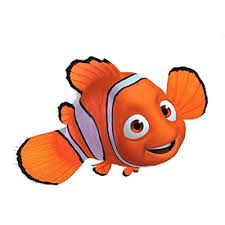
|
|
| 9/28 |
Joseph Campbell's Hero's Journey
- Create a document titled and named Hero's Journey.
- Write down the 12 stages shown on p. 94 of the text.
- Add ideas for each stage for your own game.
|
|
| 9/26 |
Chapter 3 notes - 3rd orange bubble |
|
| 9/25 |
Chapter 3 Notes - second orange bubble
Alice - Scene Editor Overview
|
|
| 9/24 |
Chapter 3 Notes - first orange bubble
Storytelling game
|
|
| 9/21 |
Review Chapter 2.
Ch. 2 Test during second half of class.
|
|
| 9/14-21 |
1. Create a new game in Scratch.
- File name: lastname_platform
- Share to your studio
2. Begin coding your platforming game in Scratch.
3. Remember the focus in on the character, so you might want to include:
- Backstory
- Dialogue that gives clues to the character's values/morality/perspectives.
- Cut scenes with info about the character.
4. This game is due at the end of class next Friday (9/21). No exceptions!
|
|
| 9/11-9/12 |
Divide up tasks within your team.
- Draw the background. Make it long enough and/or high enough to enable scrolling.
- Draw the platforms. These should be separate from the background.
|
|
| 9/10 |
Bell Work:
Check your avatar. Does it have:
- Tangible features (see p. 65)
- Context clues (p. 71-74)
- Semiotics (p. 74)
- Character archetype
Classwork:
Create concept art of your avatar. Due TODAY!
Save as an illustrator file in your OneDrive Chapter 2 folder.
|
|
| 9/5 - 9/7 |
Bell Work:
Continue working on your Avatar ideas with your shoulder partner
Classwork:
In the same Avatar Ideas document:
Create a complete description of the avatar.
Begin drawing your avatar. Share with others, who can also contribute other facial features, costumes, etc.
|
|
| 9/4 |
Bell Work:
Write on a sheet of notebook paper 2 new things you learned today about your new shoulder partner.
Put your name on the paper. Turn in to the back table.
Classwork:
Chapter 2 Power Point and Notes
With your shoulder partner, make a list of avatar ideas to use in a platform game.
Discuss what design information you will need to create this character.
Save as ch2AvatarInfo
Save to your Ch2 folder on OneDrive |
|
| 8/31 |
EQ: How is a character developed and then designed by an artist?
I will analyze what it takes to develop dominant characters and make them stand apart from other characters.
Next game assignment: Scratch platform game
Your task is to create an avatar to use in the game, following the design information in chapter 2. The game will be due on Friday, Sept. 14
Bell Work:
Set up Chapter 2 notes as usual:
- Title style for the chapter name
- Heading One for orange bubbles
- Hading Two for green text
Classwork:
Chapter 2 PowerPoint - add to notes as we go through the presentation.
Develop an idea for a character based on an historical figure.
Record this information in MS Word and save to your Chapter 2 folder as characterDevelopmentDraft
|
9/14
Friday
|
| 8/30 |
EQ: How are characters developed?
I will detail the important aspects of designing characters.
Continue learning Illustrator. Focus on:
|
|
| 8/29 |
Use Illustrator tutorials to teach yourself how to use Adobe Illustrator.
|
|
| 8/28 |
Gaming 2 Chapter 1 Test
When you complete your test be sure it is saved to your Chapter 1 folder on OneDrive.
Begin quietly reading Chapter 2.
Homework: Create an Adobe account to use at school.
|
|
| 8/27 |
Check your Chapter 1 notes for completion.
Kahoot over Ch. 1
|
|
| 8/20-24 |
Wednesday Bell Work:
- Discuss how you will market this game.
- One member of the team may begin creating marketing items.
Classwork:
Continue working on your Juice Box game.
It will be due at the end of class on Friday.
Due at the end of the period:
- A working game that matches your statements in the High Concept Document.
- The game meets the target audience criteria.
- The game has a victory condition.
- The game shows the manufacturing and distributing processes for juice boxes.
- The game features the juice box company's mascots.
|
|
| 8/17 |
Bell Work: Join the Gaming 2 studio on Scratch
Classwork:
- Research juice box manufacturing
- Continue to brainstorm ideas
- Reduce the ideas down to one concept statement.
- Write a High Concept document
From last year:
The high-concept document is used as a selling tool to get a company to agree to produce a game. This is usually the first document used in game design. In it, the overall concept of the game is described along with any unique features that would make the game competitive in the current marketplace.
The high-concept document is written in a letter or bulleted format. It should answer all of the five essential questions in the concept stage. Ideas are grouped in easy-to-read chunks. If the document is too long or wordy, it probably will not be read. If it is not read, that means the idea will fail to get approved for production. This document is like a résumé for an idea. The purpose of the document is to share an idea with a design company and get a meeting with a developer to explore possible production of the game.
Five essential questions:
- What is the game going to be about (genre type, basic idea)?
- Who is going to play this game (audience, age, target market, desired ESRB rating)?
- Who is the player (protagonist) going to be in this game (player role, character type)?
- What will the player do in the game (victory condition, obstacles, opponents)?
- What will the world look like in the game (settings, levels, backgrounds, perspective)?
|
|
| 8/15 |
Bell Work: Try the Beta version of Scratch
Classwork:
The Really Cool Game Company has been approached by a juice-box manufacturer to create a game.
- The game will play on smartphones, tablets, and its website.
- Target audience: ages 8-12
- Use the fruit sprites in Scratch for the characters.
- Research the machines and processes used in manufacturing and distributing juice boxes.
- Brainstorm ideas and record in the Brainstorm document.
- Review the document and decide if the ideas is + - or x.
- Check with all team members and agree on the ideas.
- Refine the game down to a single concept.
|
|
| 8/14 |
Bell Work: Enroll in Remind.com
Classwork:
Fire Drill Procedure
Textbook
- Read pp. 19-24
- Shoulder Partners: LevelUp 1.1
- Writing: LevelUp 1.2
- Use Word
- Save as lastname_LevelUp1.2_date to your Gaming2 folder
|
8/15 |
8/13
|
Forms, forms, forms |
8/14 |
Comments (0)
You don't have permission to comment on this page.